Before Tackling Any Website Performance Issue, First Verify The Problem Isn’t On The Client
Traditionally, many performance problems have been rooted in either the database or application server. However, with the proliferation of advanced JavaScript frameworks such as Backbone.js or jQuery, performance problems are increasingly starting to appear on the client. Rather than immediately attempting to diagnose a performance problem on the server, first use a free browser-based tool such as Google Chrome Developer Tools to ensure that the problem isn’t actually occurring on the client. You may just save yourself a lot of time tracking down performance problems on the wrong end of your site.
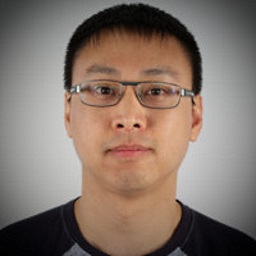

Leave a Comment
Your email address will not be published. Required fields are marked *