Bypass The Limit Of 2 Tcp Ip Connections
Make sure you are not limited by 2 tcp ip connections when you don’t need to The default setting for the maximum amount of connection is two per connection group. This can be changed with a simple modification on the client web.config/app.config
<?xml version="1.0" encoding="utf-8" ?>
<configuration>
<system.net>
<connectionManagement>
<add address="*" maxconnection="256" />
</connectionManagement>
</system.net>
</configuration>
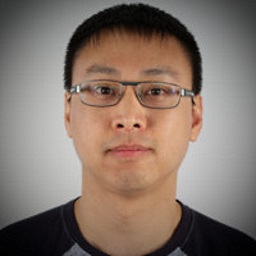

Leave a Comment
Your email address will not be published. Required fields are marked *