Database Continuous Integration
1 minute read
Context
Version
Database
- Support only a single version of the database at a time and it is always the current latest greatest version
- There could be a transition period where old and new entities can exist in the same database version
Clients
- Multiple version of clients can co-exist. A client is a product (web, web services, application) that uses the database
- The client is responsible for forward and backward compatibility with the database
- Database can help with forward and backward compatibility by providing a transition period
Rollback
- Immediate rollback is necessary when the deployment of the database fails and we accept the limited amount of data lost
- Non immediate rollback is necessary to handle the case when the deployment of the database succeed but there is a need to rollback without data lost
TO DO
Version
Database Version
- Table version created to keep track of the database version
- Possible information could include the version name, the upgrade date time and the linked product version
- Profiler can be used to identify used and unused entities
- During a transition period, entities to be removed can be prefixed with an _ to mark it for eventual removal
Rollback
Scripts
- All scripts are source controlled and can be automated
- Database creation script
- A single script to create the schema, the objects and to seed the database with data
- After running this script, a fully functional database should be available
- Possible name: PRODUCT_NAME_CREATE_RELEASE_NUMBER
- Upgrade scripts
- A script to upgrade a database from a supported version (base) to the latest version
- A single script to create the schema, the objects and to seed the database with data
- After running this script, a fully functional database should be available
- Name by release and link to a product release
- Needs to be ordered such that starting from a base script, we can run a series of upgrade scripts to create a fully functional database
- Possible name: PRODUCT_NAME_UPDATE_TO_RELEASE_NUMBER
- Idea: A upgrade script can contain calls to the create and previous upgrade scripts such that it will automatically handle the necessary calls
- Downgrade scripts
- A script to download a database from the current version to a previous and supported version
- Essentially, the same as an upgrade script but in reverse
- New data (data added) preservation is considered
- Name by release
- Possible name: PRODUCT_NAME_ROLLBACK_TO_RELEASE_NUMBER
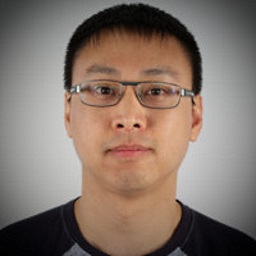

Leave a Comment
Your email address will not be published. Required fields are marked *