Dropdownlist And Viewstate
You may think it’s impossible to turn off ViewState on a DropDownList, even if you re-bind it on every postback. But with a tiny bit of elbow grease you can keep ViewState enabled and avoid passing all your option values back and forth. This is particularly worthwhile for DropDownLists with a big ListItem collection. One way is to turn off ViewState and bind the select value manually to the actual posted value, like so:
string selectedId = Request[Countries. UniqueID];
if (selectedId != null)
Countries.SelectedValue = selectedId;
However, you may prefer something I came across more recently. Instead of binding your DropDown- List in the typical Page_Load or Page_Init, bind it in the control’s Init event:
<asp:DropDownList ID=”Countries” ... OnInit=”CountryListInit” />
protected void CountryListInit(object sender, EventArgs e)
{
Countries.DataSource = // get datafrom database
Countries.DataBind();
}
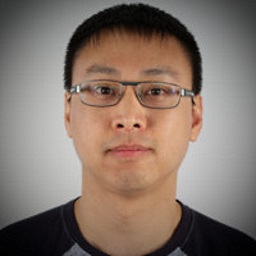

Leave a Comment
Your email address will not be published. Required fields are marked *