Setup Readme For Visual Studio Welcome Page
This post documents how to use a README.md appear as the welcome page when loading a solution in Visual Studio.
Overview
README.md is a readme file written in the markdown language that presents information about the project popularized by GitHub. An example can be found at https://github.com/dotnet/home. This guide provides instructions on how to make the README.md file appear when loading a solution in Visual Studio.
Requirements
1. A README.md saved at the solution level
2. Install the Visual Studio Extension called WelcomePage
Limitations
Preview
Visual Studio does not have a markdown editor integrated by default. However, you can install Web Essentials to obtain the requested features.
Image
Local images are not supported. The images need to be loaded from a web server such as confluence.
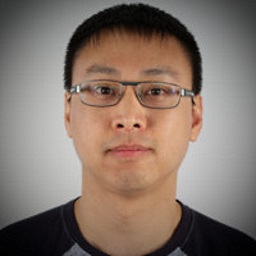

Leave a Comment
Your email address will not be published. Required fields are marked *